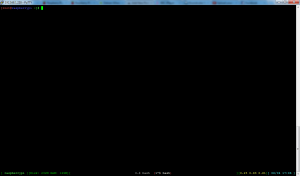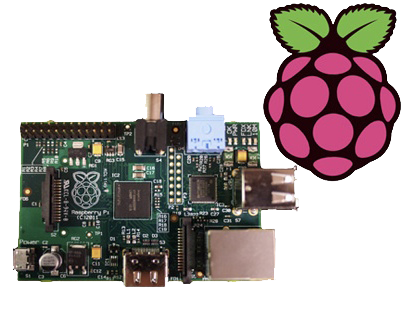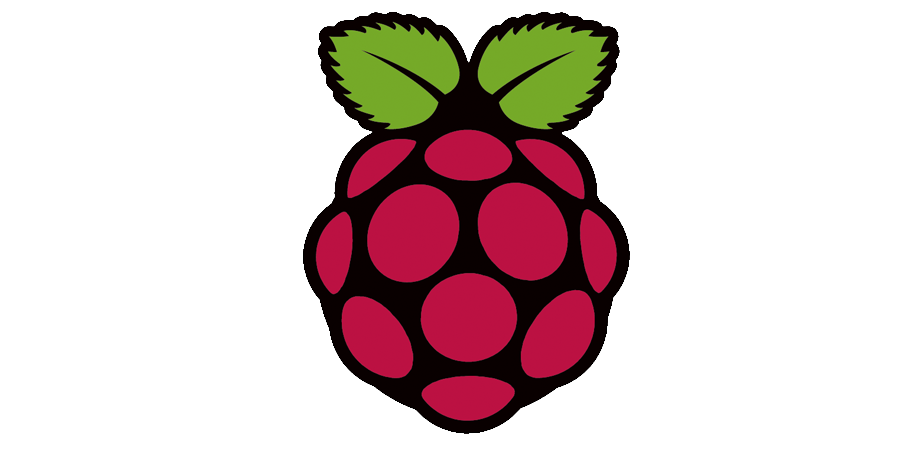
As seen in the previous post, the SSH terminal of my Pi gives some useful stats. This is done using GNU Screen, with a custom config file.
This file is .screenrc in your user’s home folder. My personal code is posted below:
~/.screenrc
startup_message off
backtick 1 30 30 $HOME/bin/disk.sh
backtick 2 30 30 $HOME/bin/mem.sh
hardstatus alwayslastline
hardstatus string '%{gk}[ %{G}%H %{g}][Disk: %1` RAM: %2`M][%= %{wk}%?%-Lw%?%{=b kR}(%{W}%n*%f %t%?(%u)%?%{=b kR})%{= kw}%?%+Lw%?%?%= %{g}][%{Y}%l%{g}]%{=b C}[ %m/%d %c ]%{W}'
nonblock 1
defnonblock 1
I have uploaded the pair of scripts for the backticks, and they can be found here:
More to come once my new 16GB Class 10 SD Card arrives!