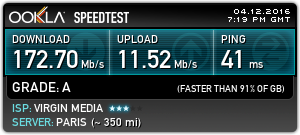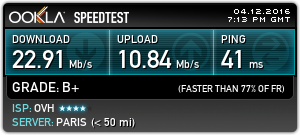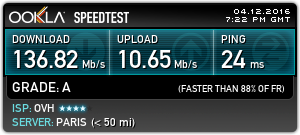For years now I’ve used Virtualmin for my hosting requirements, and have made use of Procmail to filter my mail into folders (it’s the default, and rather tightly integrated). The only issue with this system is having to login to two different things for mail: I use Rainloop Webmail for general mail viewing, but the Procmail filters are only editable through the Usermin section of Virtualmin. This is awkward to say the least, so being able to use Sieve which is already supported by Rainloop is a better option. (Sieve is also supported via plugin in Roundcube).
Since we’re going to still need Procmail for the Virtualmin-managed Spam & Virus scanning functions, we will add Sieve at the end of Procmail. There are some
First thing, get Sieve installed via Dovecot, with the following:
yum install dovecot-pigeonhole
Some configuration changes are required to Dovecot to get the Sieve server running, /etc/dovecot/conf.d/15-lda.conf should have this section:
protocol lda {
# Space separated list of plugins to load (default is global mail_plugins).
mail_plugins = sieve
}
Finally, in /etc/dovecot/conf.d/20-managesieve.conf, uncomment this section to enable the managesieve server:
service managesieve-login {
inet_listener sieve {
port = 4190
}
}
After these changes are made, restart Dovecot to get the configs reloaded. It’s easy to check if the Sieve server is listening by running the following command:
lsof -i:4190 COMMAND PID USER FD TYPE DEVICE SIZE/OFF NODE NAME dovecot 58667 root 15u IPv4 34795427 0t0 TCP *:sieve (LISTEN) dovecot 58667 root 16u IPv6 34795428 0t0 TCP *:sieve (LISTEN)
Now for some minor changes to /etc/procmailrc to direct mail to Dovecot for delivery:
LOGFILE=/var/log/procmail.log
TRAP=/etc/webmin/virtual-server/procmail-logger.pl
:0wi
VIRTUALMIN=|/etc/webmin/virtual-server/lookup-domain.pl --exitcode 73 $LOGNAME
EXITCODE=$?
:0
* ?/bin/test "$EXITCODE" = "73"
/dev/null
EXITCODE=0
:0
* ?/bin/test "$VIRTUALMIN" != ""
{
INCLUDERC=/etc/webmin/virtual-server/procmail/$VIRTUALMIN
}
DEFAULT=$HOME/Maildir/
ORGMAIL=$HOME/Maildir/
DROPPRIVS=yes
:0 w
|/usr/libexec/dovecot/deliver
$DEFAULT
I personally got an error when I made all these changes, which in my case was a permissions issue on the Dovecot log:
Can't open log file /var/log/dovecot: Permission denied procmail: Program failure (75) of "/usr/libexec/dovecot/deliver"
This was solved by opening the permissions for /var/log/dovecot, this then vanished, and the logs confirmed Sieve was working properly.